VISUAL BASIC is a high level programming language evolved from the earlier DOS
version called BASIC. BASIC means Beginners’ All purpose Symbolic Instruction Code. It
is a fairly easy programming language to learn. The codes look a bit like English Language.
Visual Basic falls into a category of programming referred to as event-driven programming.
Event-driven programs respond to events from the computer, such as the mouse button being
pressed. The designer uses ready-made objects such as CommandButtons and TextBoxes, to
build user interfaces that make up the application. This approach to programming drastically
reduces the amount of code required to develop a Windows application.
VISUAL BASIC ENVIRONMENT
The Visual Basic environment is made up of several windows. The initial appearance of the
windows on your screen will depend on the way your environment has been set up.
The tool bar The Visual Basic tool bar functions like the tool bar in any other Microsoft
application. It provides shortcuts for many of the common operating commands. It also
shows you the dimensions and location of the form currently being designed.
The tool box
The tool box gives you access to the controls that you use on a form.
A control is an object such as a button, label or grid.
Controls are used on forms to display output or get input.
Each control appears as a button in the tool box. If the control you are
looking for is not in the toolbox, select Components from the Project menu.
If the tool box is not displayed on your screen, or if at any time during the
exercises you close it, choose Toolbox from the View menu.
The form designer window

This window is where you design the forms that make up your user interface.
If the form designer window is not displayed on your screen, or if at any time during the
exercises you close it, choose Object from the View menu.
The properties window :
A form, and each control on it, has a set of properties which control its characteristics such
as size, position and color.
The properties window lists all the properties a control has and their value. The default value
of a property can be changed by setting the property value using the properties window when
you design your application or changed by assigning a new value in code while your
application is running.
If the properties window is not displayed on your screen, or if at any time during the
exercises you close it, choose Properties Window from the View menu.
The project explorer window
A project is a collection of the forms and code that make up an application. Each form in
your application is represented by a file in the project explorer window.
A form file contains both the description of the screen layout for the form and the program
code associated with it. If the project explorer window is not displayed on your screen, or if
at any time during the exercises you close it, choose Project Explorer from the View menu.
Read Also INTRODUCTION TO JAVA
version called BASIC. BASIC means Beginners’ All purpose Symbolic Instruction Code. It
is a fairly easy programming language to learn. The codes look a bit like English Language.
Visual Basic falls into a category of programming referred to as event-driven programming.
Event-driven programs respond to events from the computer, such as the mouse button being
pressed. The designer uses ready-made objects such as CommandButtons and TextBoxes, to
build user interfaces that make up the application. This approach to programming drastically
reduces the amount of code required to develop a Windows application.
VISUAL BASIC ENVIRONMENT
The Visual Basic environment is made up of several windows. The initial appearance of the
windows on your screen will depend on the way your environment has been set up.
The tool bar The Visual Basic tool bar functions like the tool bar in any other Microsoft
application. It provides shortcuts for many of the common operating commands. It also
shows you the dimensions and location of the form currently being designed.
The tool box
A control is an object such as a button, label or grid.
Controls are used on forms to display output or get input.
Each control appears as a button in the tool box. If the control you are
looking for is not in the toolbox, select Components from the Project menu.
If the tool box is not displayed on your screen, or if at any time during the
exercises you close it, choose Toolbox from the View menu.
The form designer window

If the form designer window is not displayed on your screen, or if at any time during the
exercises you close it, choose Object from the View menu.
The properties window :
A form, and each control on it, has a set of properties which control its characteristics such
as size, position and color.
The properties window lists all the properties a control has and their value. The default value
of a property can be changed by setting the property value using the properties window when
you design your application or changed by assigning a new value in code while your
application is running.
If the properties window is not displayed on your screen, or if at any time during the
exercises you close it, choose Properties Window from the View menu.
The project explorer window
A project is a collection of the forms and code that make up an application. Each form in
your application is represented by a file in the project explorer window.
A form file contains both the description of the screen layout for the form and the program
code associated with it. If the project explorer window is not displayed on your screen, or if
at any time during the exercises you close it, choose Project Explorer from the View menu.
Read Also INTRODUCTION TO JAVA

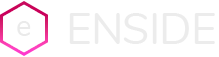





0 Comments